 I'm not sure exactly when the change came, but somewhere around the release of the original iMac in 1998 Apple keyboards suddenly no longer had the power-up key feature and we, the Mac faithful, were once again relegated to the daily ritual of stooping over, as if we were tying our shoes, to turn on our computers. This was not progress. This was not an improved user experience.
I'm not sure exactly when the change came, but somewhere around the release of the original iMac in 1998 Apple keyboards suddenly no longer had the power-up key feature and we, the Mac faithful, were once again relegated to the daily ritual of stooping over, as if we were tying our shoes, to turn on our computers. This was not progress. This was not an improved user experience.This was very un-Apple.
Including a power switch right there on the keyboard was such a no-brainer - so why the change - why the step backwards? Why remove a feature that made working with a computer every day just a little bit more pleasant?
Here's what I think. In 1997, when Steve Jobs returned as CEO of Apple after being booted by the board a decade prior, he made sweeping changes to better the company. Chief among them was a renewed focus on the industrial design of Apple products. The original iMac was a smashing success not only for the way it worked, but also for the way it looked. There had never been anything like its all-in-one concept with its user-friendly form factor (it had a built-in handle!) and eye-popping juicy-fruit colors.
 Steve Jobs obviously wants us to look at his creations, not just use them, and it's this vanity that got the convenient power button forever banished from Apple keyboards. Think about it. If you could power up and shut down a Mac directly from the keyboard, then there'd be no need to keep the computer directly at hand and visible - if only to feed it the occasional CD or DVD (and seriously, when's the last time you did that?). It may as well live its life out of the way - unseen inside a desk or cabinet.
Steve Jobs obviously wants us to look at his creations, not just use them, and it's this vanity that got the convenient power button forever banished from Apple keyboards. Think about it. If you could power up and shut down a Mac directly from the keyboard, then there'd be no need to keep the computer directly at hand and visible - if only to feed it the occasional CD or DVD (and seriously, when's the last time you did that?). It may as well live its life out of the way - unseen inside a desk or cabinet.But no, Mr. Jobs must have reasoned, this would simply not do. So the keyboard power-up button vanished in a puff of fabled reality distortion field magic dust, and ever since then we've all had to work practically on top of our admittedly gorgeous MacPro towers, and actually reach down every day and physically touch them to turn them on.
But Steve wasn't quite done jacking with us yet...
 Notice the 'home' button on the iPhone. It's concave shape makes it easy to locate and use by touch alone - you don't even have to see it. Now notice the power button on the front panel of the MacPro, on the right above. It's a little hard to tell in the photo, but it sits completely flush with the surface of the panel and does not have a concave, easy to locate by touch alone, shape to it. What this means is that, unlike with the smartly designed iPhone home button, it's difficult to reach down and find the MacPro power button by feel. So you have to actually look at the computer when you're turning it on!
Notice the 'home' button on the iPhone. It's concave shape makes it easy to locate and use by touch alone - you don't even have to see it. Now notice the power button on the front panel of the MacPro, on the right above. It's a little hard to tell in the photo, but it sits completely flush with the surface of the panel and does not have a concave, easy to locate by touch alone, shape to it. What this means is that, unlike with the smartly designed iPhone home button, it's difficult to reach down and find the MacPro power button by feel. So you have to actually look at the computer when you're turning it on!And this, my friends, is exactly the way Steve Jobs wants it.


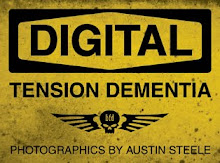

you know - that has never bothered me, since I have always had my tower right next to me---so I can oogle it---hug it---caress its perforated grill....
ReplyDeleteAs I recall, Apple got rid fo it because it was a non-standard implementation of USB. They figured that a computer that is not on shouldn't be sending electricity to it's keyboard. I wonder if you got a non-Apple keyboard with a power button and plugged that in, would the power button work? In theory, it shouldn't, unless I'm wrong about Apple's reasoning.
ReplyDelete