 Watercolorized - I got up early last Saturday (yes, a small miracle), grabbed my camera and headed a few blocks up to the weekly Donut Derelicts hot rod meet in the parking lot of Adams Donuts in HB. I don't know if it was all the fire trucks on the freeway headed up to the massive Station fire north of L.A. that injected the color red into my subconscious, but this freshly painted, impossibly red GMC pickup really stood out to me and I managed to snap a few shots before it rumbled out of the lot.
Watercolorized - I got up early last Saturday (yes, a small miracle), grabbed my camera and headed a few blocks up to the weekly Donut Derelicts hot rod meet in the parking lot of Adams Donuts in HB. I don't know if it was all the fire trucks on the freeway headed up to the massive Station fire north of L.A. that injected the color red into my subconscious, but this freshly painted, impossibly red GMC pickup really stood out to me and I managed to snap a few shots before it rumbled out of the lot.I think I mentioned before I'm your basic shoot-on-automatic amateur photographer. You'd think I'd be decent at it, considering I pay the bills by being a designer, but even the most basic points of composition, technique and exposure seem to elude me as soon as I put my eye behind the camera. This particular shot looked great on the itsy-bitsy LCD screen on the back of my trusty-but-aging Canon EOS Digital Rebel XT, but when I brought it up on the screen at home it was . . . big sigh . . . out of focus!
Ok I still really liked this shot but there was no way I could use it 'as is'. It was just too soft. Time for Plan B. After messing with the posterized technique in Photoshop for the Ford GT image I covered a couple of weeks ago (in my very first blog post ever), I thought it might be just the thing to salvage this photo and turn it into art.
First I ran the 'posterize' filter on the original image. Photoshop lets you choose the level, or the number of color steps used, to get the look you want. I think I chose level 5, primarily looking at the way the red paint areas and the chrome broke up into steps...
[ Click on photos to enlarge ]
 Holy funky color range Batman! - I then converted the image to CMYK, to have precise control over color value selection, and, creating numerous 'coverup' layers in Photoshop, began to adjust colors and clean up various areas, particularly the reds and all that weird stuff going on in the asphalt. Here are all the coverup layers isolated and merged together...
Holy funky color range Batman! - I then converted the image to CMYK, to have precise control over color value selection, and, creating numerous 'coverup' layers in Photoshop, began to adjust colors and clean up various areas, particularly the reds and all that weird stuff going on in the asphalt. Here are all the coverup layers isolated and merged together... The final posterized image (with coverup layers) wasn't bad...
The final posterized image (with coverup layers) wasn't bad... ...but I thought I'd try one more step and messed around with the watercolor filter, which really produces some amazing results (final version is at the top of this post). What do you guys think? Here's the original photo with the soft glamour-style focus...
...but I thought I'd try one more step and messed around with the watercolor filter, which really produces some amazing results (final version is at the top of this post). What do you guys think? Here's the original photo with the soft glamour-style focus...


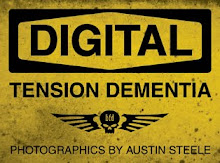

No comments:
Post a Comment